User registration is not currently available for the public. Please contact us if you want to create an account.
Account registration
Please not that In order to complete this tutorial you will need a valid email address.
First navigate to the Biotz Cloud. Once here you will be presented with the login page:
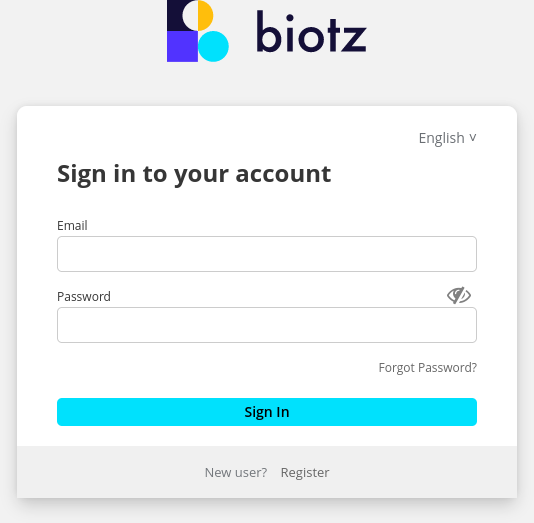
Since you do not have an account yet, hit the Register link at the bottom, below the Sign In button. This will lead you to the registration page.
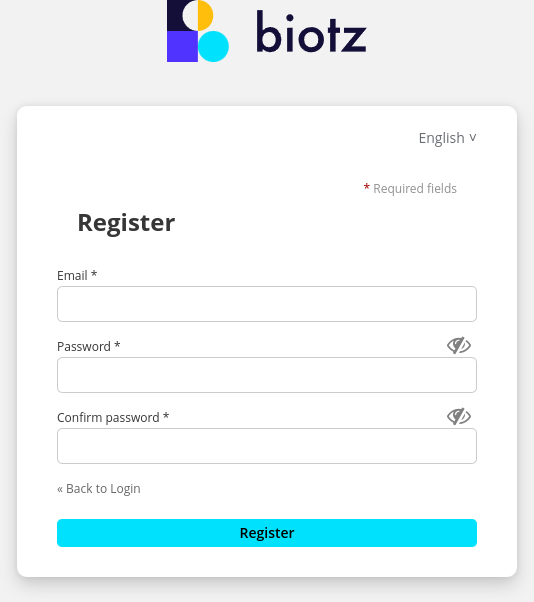
As can be seen in the image above, the registration form asks for just your Email address and a Password. Once you have entered that information, hit Register and you will be prompted to accept the Terms and Conditions of Biotz. By accepting them, an email will be sent to you to verify your email address and activate your account.
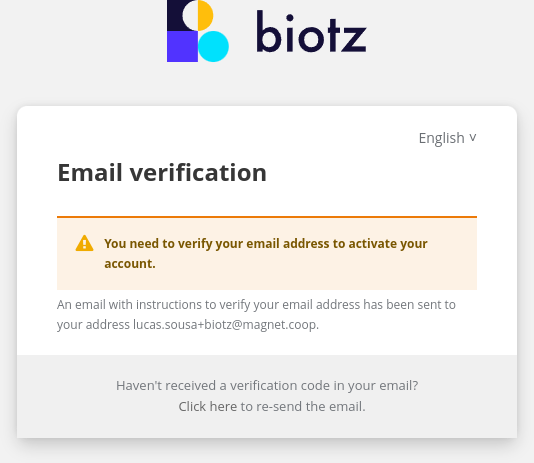
In case you didn’t receive an email, you can try sending it again by clicking on the Click here to resend the email link.
Verifying email account
The email you received will have a verification link that you have to use before the advertised expiration time to successfully validate your email address.
By navigating to the verification link you will see the following page:
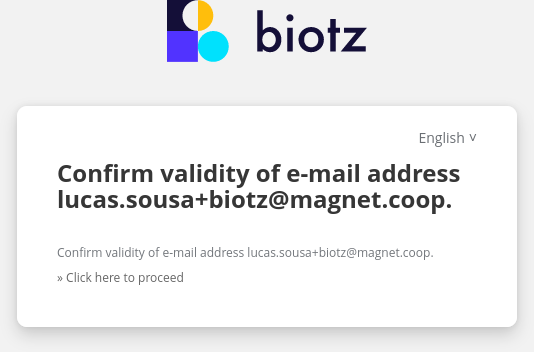
Just click on the link below Click here to proceed and you will have verified your email account.
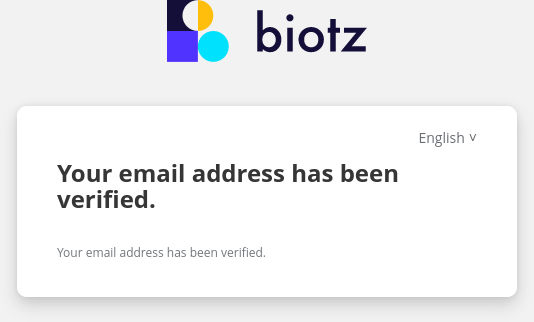
Creating your organisation
After verifying your email address you are ready to login into Biotz. Go back to the login page at Biotz Cloud, introduce your login credentials and hit Sign In. Next, you will be presented with the following page:
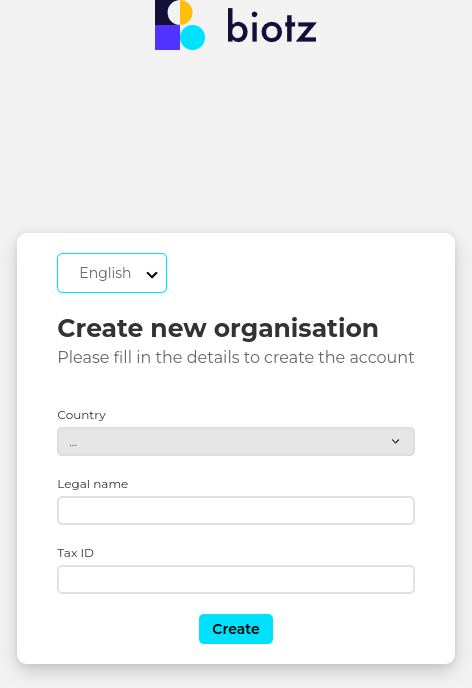
In order to finish the creation of your account you need to create an Organisation. The creation form asks for three things: the Country, Legal name and the Tax ID of your organisation. If you have done everything correctly you will see the **Overview page and your registration process will be finished.